![]()
<< Home page
Rotary emblems in .ico-format
Ever wonder how to get a small Rotary wheel to show in your webpage address?
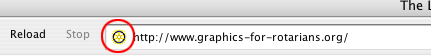
This is not as difficult as it may seem.
Simply place an .ico-format graphic named "favicon.ico" and with a maximum size of 16x16 pixels in top folder (the same place where your index.html is located) on your server.
Then add the follow line [<LINK REL="SHORTCUT ICON" HREF="favicon.ico">] between the <head> and </head> tags in your index.html-document.
This is all that's required.
The small icom will now automatically appear next to your web address.
![]() Click here to download a Favicon of the Rotary wheel in Yellow/Blue
Click here to download a Favicon of the Rotary wheel in Yellow/Blue
![]() Click here to download a Favicon of the Rotary wheel in Gold/Blue
Click here to download a Favicon of the Rotary wheel in Gold/Blue
Don't forget to mention the source and credit line. Thank you!